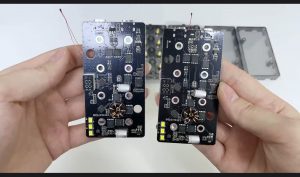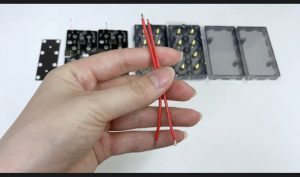Power Bank Kit Support Notebook Tablet Mobile Phone QC3.0 PD100W 2*USB Type C Support 8pcs 21700 Batteries Fast Charger DIY Accessories No Battery Black
- Home
- My account
- Power Bank Kit
- Power Bank Kit Support Notebook Tablet Mobile Phone QC3.0 PD100W 2*USB Type C Support 8pcs 21700 Batteries Fast Charger DIY Accessories No Battery Black
- General Details
- Specification Parameters
- Kit Package Introduction
- Version Update
- how to install?
- Documents
- Comments
- Related Products
- The 21700 version of the kit is out of stock and needs to be ordered, and the 18650 version of the kit is in stock.
- Prompts: Batteries Not Included. You had better use consumer type 21700 cell with button cap to get good electricity conductivity of positive and terminal of box.
- Dear buyer, The purpose of our sale is to enable battery lovers to make better use of the battery, and to give battery lovers a sense of accomplishment after assembly. So we must seriously tell you that this product is a toy for battery lovers, and it is not suitable for everyone. You must have a certain electronic foundation and be familiar with the series and parallel technology of batteries before you can place an order. We will definitely Don’t want this product to trouble you, so we hope you read this description carefully before placing an order.
- important:We must remind you that the nut closest to the bracket cannot be tightened during assembly, otherwise it will cause poor contact.You must have a certain electronic foundation and be familiar with the series and parallel technology of batteries before you can place an order.
- 1.Support replacement of 21700 lithium battery. easy to use and safe
- 2.8pcs 21700 batteries can be installed (batteries are not included, you need to solder the PCB board yourself)
- 3.Can also be used as a charger for 21700 batteries(But it is very troublesome, because you need to disassemble it again)
- 4.Function: A DIY power bank that supports charging of notebooks, tablets, and mobile phones, with 2 USB Type C ports, C1 port supports bidirectional input and output, maximum power PD100W (20V5A), C2 supports unidirectional output, maximum power 100W (20V5A).
- Buy link
Specifications and parameters of mobile power module kit
- Series:21700/18650
- Main Feature:Cyberpunk black transparent shell style(Support color customization)
- PD/PPS Protocol:yes
- Night light:three small power white night lights
- Button:yes(Double-click the button to start the night light)
- Battery type: support cylindrical ternary lithium battery 21700 5000mAh*8pcs (P1S)
- Cylindrical ternary lithium battery 18650 3000mAh*8pcs (P2S)
- Battery performance: The battery needs to support the standard discharge rate of 3C, the instantaneous discharge rate of 5C, and the input rate of 1C
- Output Ports:1 x USB-C-2(100W MAX)5V3A/9V3A/12V5A/15V5A/20V5A (100W MAX)
- IN/Output Ports:1 x USB-C-1(100W MAX)5V3A/9V3A/12V5A/15V5A/20V5A (100W MAX)
- Size:3.74*2.17*4.13 inch【P1S】3.39*1.9*4.01 inch【P2S】
- Weight:780g/27.5oz 【P1S】542g/19.19oz 【P2S】
- Power when using both USB-C ports simultaneously:10W power when two USB-C ports are used at the same time
- Protocol support:PD3.0 PPS 100W QC2.0-9V-12V QC3.0-3.6V~12V QC4+ huawei-FCP-9V-12V-24.0W huawei-SCP-0.1~0.2V-25.0W Apple2.4A Samsung 5V-2A/AFC 9V-12V
- Recharging Time:
- 1.5 Hours(PD100W)【P1S】 About 1.6 hours (PD100W charger, E-MarkerCtoC charging cable) About 12 hours (PD18W charger, CtoC charging cable)
- 【P2S】About 45 minutes (PD100W charger, E-MarkerCtoC charging cable) About 6 hours (PD18W charger, CtoC charging cable)
Powerbank PD100W Kit Package Introduction
01、Upper and lower covers: Covers made of PC plastic material.
Powerbank PD100W Kit Package Introduction
02、Mobile power supply upper and lower supports: Supports made of PC plastic material, used for securing and supporting the components of the mobile power supply.
Powerbank PD100W Kit Package Introduction
03、Mobile power supply PCBA main board: The circuit board of the mobile power supply, responsible for controlling and managing functions such as battery, charging, and output.
Powerbank PD100W Kit Package Introduction
04、Mobile power supply series connection board: Board used for series connecting the battery pack.
Powerbank PD100W Kit Package Introduction
05、Battery pack balance wires: Wires used for detecting and balancing the voltage of each battery cell.
Powerbank PD100W Kit Package Introduction
06、1-to-3 DC cable: DC power cable used for connecting the mobile power supply to digital devices, supporting simultaneous power supply to multiple devices.
Powerbank PD100W Kit Package Introduction
07、PD12V decoy adapter: Adapter used for tricking the mobile power supply into outputting 12V DC voltage.
Powerbank PD100W Kit Package Introduction
08、Dual-C Port Emarker Type-C charging cable: Type-C charging cable with built-in Emarker chip, supporting a maximum power of 100W.
Powerbank PD100W Kit Package Introduction
09、Accessory Pack 1: Includes screws and other accessories for securing the bottom of the main board and series connection board.
Powerbank PD100W Kit Package Introduction
10、Accessory Pack 2: Includes copper pillars and other accessories for securing the mobile power supply bracket.
Powerbank PD100W Kit Package Introduction
These components, when assembled together, can be used for self-customization and assembly of the PD100W 2 USB-C mobile power supply kit.
2022-07-19
- Optimized the activation time of the lithium battery protection to 500ms from 200ms. It has been tested and proven to activate properly.
- Modified the voltage for resuming discharge after low voltage shutdown from 14V to 12.4V.
- After charging NTC, it displays charging, but the charging current is 0.
2022-07-22
- After entering the low current mode, if there is a change in the port (device insertion or removal, charging, or key press), the low current mode will automatically exit.
- Charging temperature protection:
- High-temperature protection: Activates when the temperature exceeds 60 degrees Celsius and resumes when it goes below 45 degrees Celsius.
- Low-temperature protection: Activates when the temperature is below -10 degrees Celsius and resumes when it goes above -5 degrees Celsius.
- Discharge temperature protection:
- High-temperature protection: Activates when the temperature exceeds 60 degrees Celsius and resumes when it goes below 55 degrees Celsius.
- Low-temperature protection: Activates when the temperature is below -10 degrees Celsius and resumes when it goes above -5 degrees Celsius.
2022-09-01 main_218A_20220901
- Updated the PD and TYPEC libraries to address the issue with the Samsung A71 smartphone occasionally acting as the source after multiple plug-in and plug-out events.
- Optimized the display section for better readability.
- Fixed the issue where after overcurrent protection was triggered on the C port, rapid insertion of the C port or A port would not activate multiple protocols on the respective ports.
- Added output short circuit protection.
- Fixed the issue where, after the battery was discharged, it was difficult to charge the battery back up when plugged in.
2022-10-21 csu3afx10_sdk_1.10 Version Update:
- Updated the typec library to version v0.13, pd library to version v1.17, and multiple protocols to version v1.05.
- In TCA multi-protocol high-voltage input, when TCB is inserted, TCA VBus will be imported to TCB VBus.
- After a break, Vconn is not disabled, which results in the declared current not exceeding 3A.
- After a hard reset, VBus will not be reactivated after being turned off.
- After discharge is connected to the C port, the charging flag for the C port needs to be cleared.
Power Bank Kit Support Notebook Tablet Mobile Phone QC3.0 PD100W 2*USB Type C Support 8pcs 18650 Batteries Fast Charger DIY Accessories No Battery Black
18650 Batteries Power Bank Kit DIY Accessories PD100W Support Notebook Tablet Mobile Phone
$54.99 $49.99